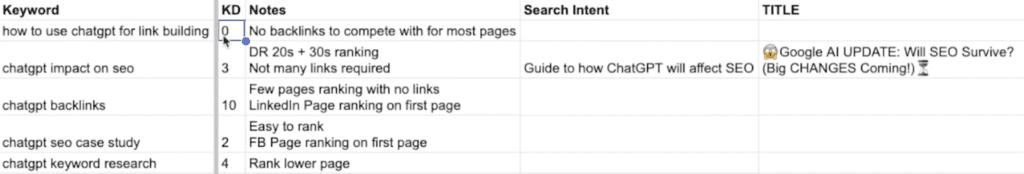Free keyword research tools
Answer the public
- bought by Ubersuggest
- 3 keywords per day
- no SEO difficulty
Keyword everywhere
Lorem ipsum dolor sit amet, consectetur adipiscing elit. Ut elit tellus, luctus nec ullamcorper mattis, pulvinar dapibus leo.
Ubersuggest
- 3 free searches per day
- updated 3 months ago unless you pay
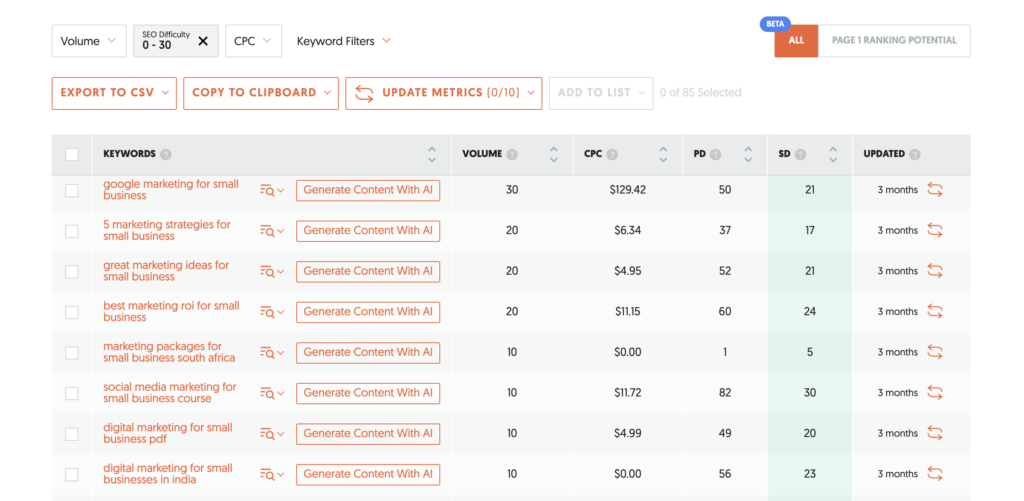
I Ranked In 5 Hours, NO Backlinks: Miracle FREE ChatGPT Strategy
1. Keyword research (2:00)
**Rule of thumb: use keywords with low KD and very few backlinks
- KD lower than 30
- trending (3:28)
- trending topics are great because they have fewer backlinks, i.e. easier to compete with
- good sign if lots of DR (domain ranking) of 20s and 30s on the 1st page
(4:45) you know it is a great keyword when you find a low KD keyword without a lot of backlinks
(7:50) if there’s a LinedIn article or FB post on the 1st page, it is a good sign – keyword not competitive!
2. Figure out search intent, i.e. what problem people need solved (10:00)
- Look at what’s ranking on first page of Google
4. Make it a blog post with ChatGPT (12:50)
- Note: if it goes over 2,000 words, ChatGPT won’t do it
- Turn the content below into an SEO article designed to rank for the keyword “KEYWORD*. Write in markdown. (paste transcript here)
5. Add more words (13:50)
Make the word count longer, it should be a 2,000 word article. use the original content I gave you.
6. Add even more words from another source (16:15)
Turn this content into an article about link building with ChatGPT. Write it in markdown. No introduction or conclusion.
7. Guide ChatGPT to stick to the point (16:35)
Tailor more to chatgpt link building. Include subheaders.
8. How to find internal links to add in the blog post (18:10)
go to Google and use site: & your keyword
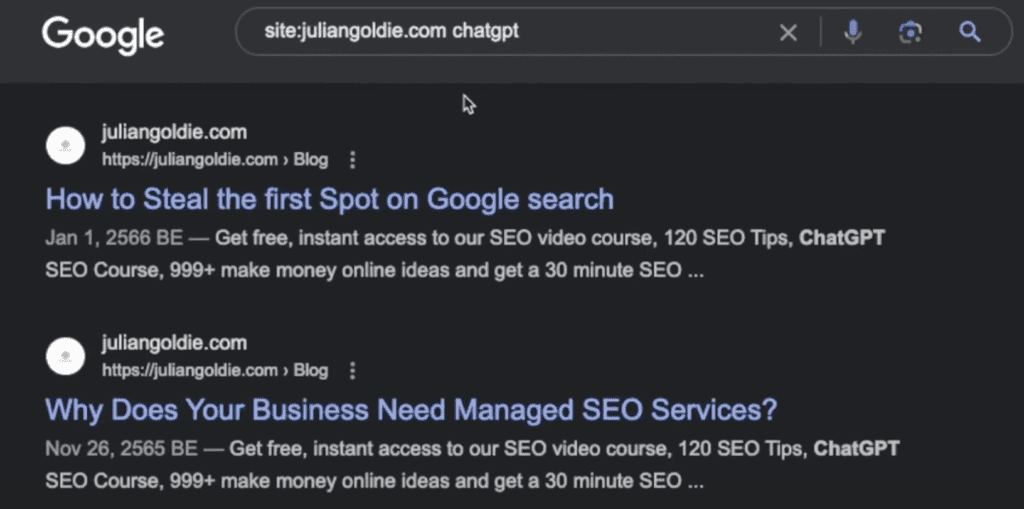
Resubmit your link to Google (18:15)
Google search console > URL inspection
How to drive more traffic to the new blog post (18:25)
Ahrefs > Best Buy Links to find 2 pages (1) with lots of backlinks and are also (2) relevant to the new article
- In those high-traffic articles, add “See also” (anchor text)
How to use Google to find keywords to rank for? And what to do with these keywords?
Step 1: Finding the keywords
- go to “People also ask” and answer those questions in your blog posts
- There are more than one “People also ask” sections on one Google search result page!
- tip: when you click on a question to see the answer, more questions will pop out, i.e. more blog post ideas for you
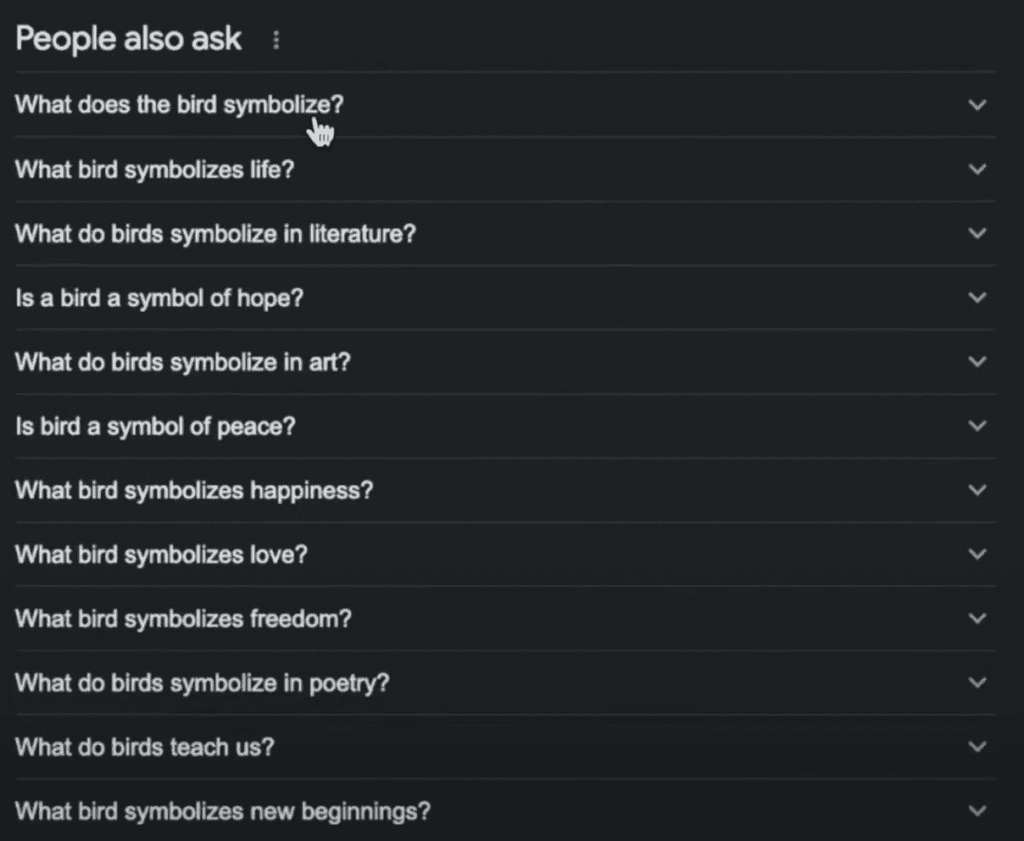
Step 2: Use ChatGPT to get straight, to the point answers (not to create articles out of them)
With the following prompt, ChatGPT will give you a nicely formatted FAQs that you can paste into your content
- more keywords to rank
- increase comprehensive depth of the article
Prompt:
Write the below content so that it is not detected as Al content by Al content detectors
Write FAQs in H2. Format everything.
- Do not put html:: Instead format the headers
- Do not put <h2>:: Instead format the headers
- Do not put <h3>:: Instead format the headers
- Do not use any code: Instead format the headers
Format the headings: Each question should be h3 tag.
Then around 40 words, answer each of the faqs below. Make each question a h3 header then insert your answer underneath each one
(paste all the questions from copied on Google)
Step 3: Go to Ahrefs to get a list more questions (9:25)
- Ahrefs > Keywords Explorer > Questions > View All
- most are low volume, low difficulty keywords
- even if they are not keyword optimized, they can rank very well
- you can create 500-word supporting articles using the questions and link back to keyword target page (long article) to drive traffic and build up your topical authority
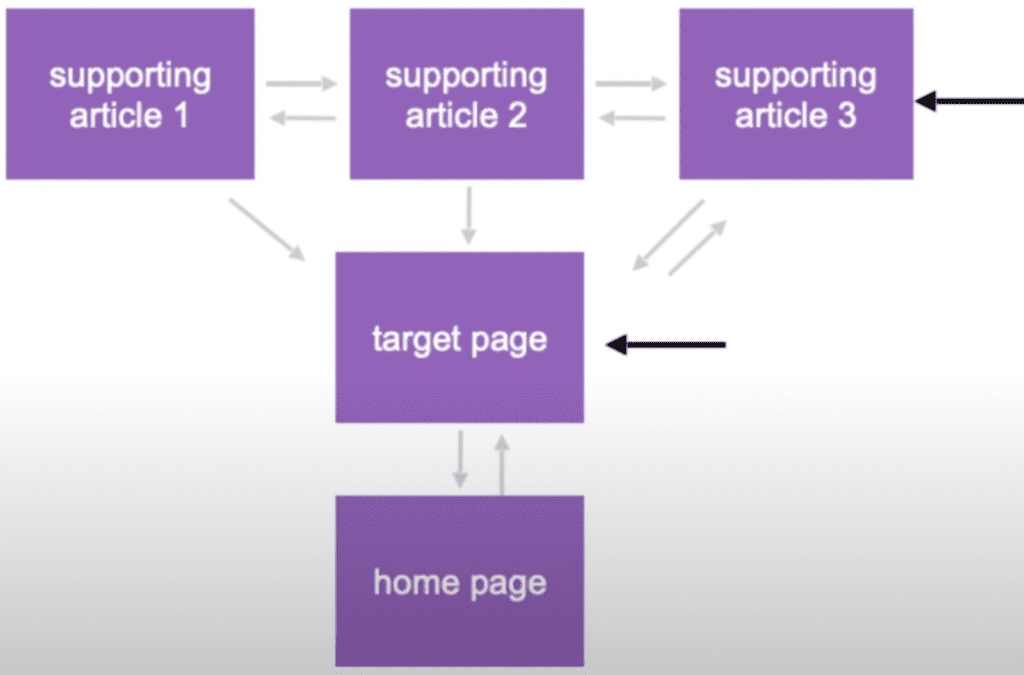
Free Keyword Research Tools - Save $573 A Month 🙂
- Google Adwords planner (2:05)
- not for SEO coz it only showed paid keywords!
- “Google in quotes” (4:05)
- Keyword Toolio (7:00)
- Soovle (9:00)
- moz
- Spyfu
- Ubersuggest
- Ahrefs keyword generator
- Keyword cheater
- Answer the public
- SEMRush
- SEO Checklist
- Hoth
- The Profitscoop
How to Do Keyword Research for Free in 2023 & Beyond
- 01:41 – Keyword Basics
- 02:53 – Different Types of Keywords
- 06:36 – #1: Google Tools
- 06:46 – Google Autosuggest
- 07:39 – People Also Ask Section
- 08:25 – Related Searches Section
- 08:36 – Google Keyword Planner
- 09:36 – Google’s “Site:” Search Command
- 10:56 – #2: Competitor Sitemap
- 11:48 – #3: Answers.com
- 12:26 – #4: Answer The Public
- 13:06 – #5: Ahrefs Keyword Generator
- 13:56 – ChatGPT for Keyword Research
- 20:39 – Verifying Search Volume & Competition
- 22:15 – Google Trends
- 23:55 – Ahrefs Keyword Generator
- 25:26 – Verify Keyword Competition
- 27:00 – Summary
10x Your SEO Traffic Using AI in 2023
Keyword Research Tutorial for 2023 (Dominate ANY Niche)
- 01:49 Keyword research fundamentals
- 04:00 Transactional vs. informational keywords
- 05:35 Monetization Matrix
- 12:53 Research with Ahrefs
- 24:45 More Ahrefs research examples
- 30:50 Research for informational content
- 46:00 More ways to find keywords
- 51:20 Mastering search intent
- 53:57 Writing content with SurferSEO
- 56:08 Writing content with Content at Scale