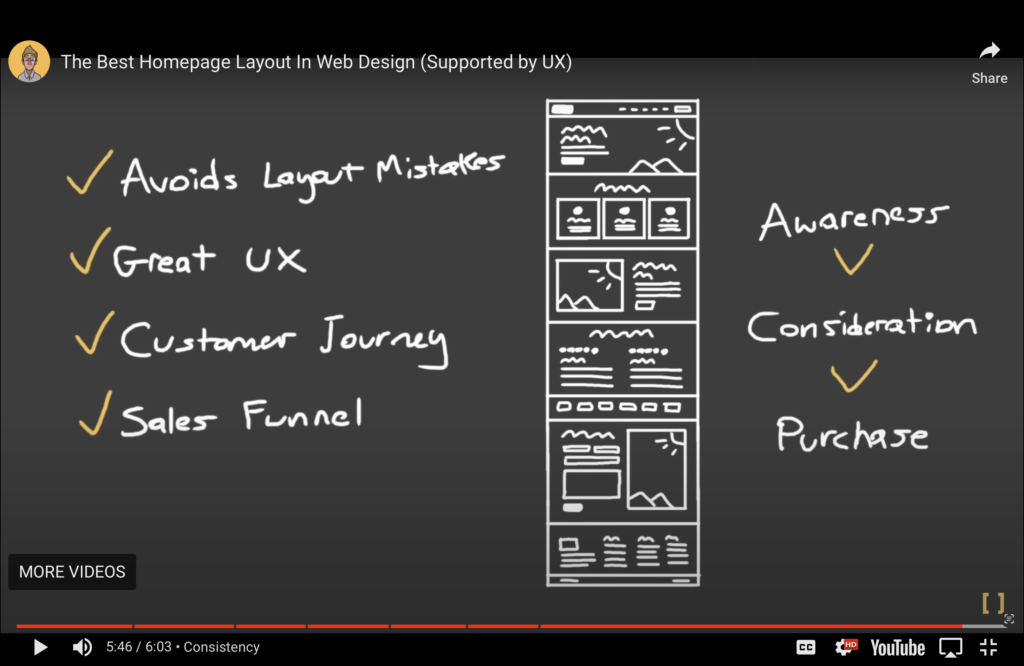Build a homepage that ranks
- how to optimize your homepage to rank on Google
- state your value proposition and unique selling point as early in your content as possible
- how your product solves their problems
- identify authenticity
- testimonials to demonstrate trustworthiness
- mobile friendliness
- make navigation simple
- too many options
- can’t find what they are looking for within 3 clicks
- optimize homepage title and meta description
- brand name + keyword
- 6 word headlines are best
- people like “how to” and “lists” that tells them what they are going go get
- problems you have identified
- products you are selling
- include your brand name
- (5:10) go to UberSuggest to look for keywords you can easily rank for
- (5:20) Use ClickFlow for A/B testing
- include recent blog posts, podcast, etc to improve overall matrix
- direct people through the whole site
- keep people longer
- reduce bounce rate
- close with CTA
- go to lead magnet
- contact content info
Why is THIS the Perfect Homepage?
1. Introductory section
- readers should know within 5 seconds what you do, why it matters, and what they need to do to get it
- intrigue them with the transformation they can get
- CTA button should be actionable and very specific
- hero image gets 6 seconds of attention
- best option: happy customers
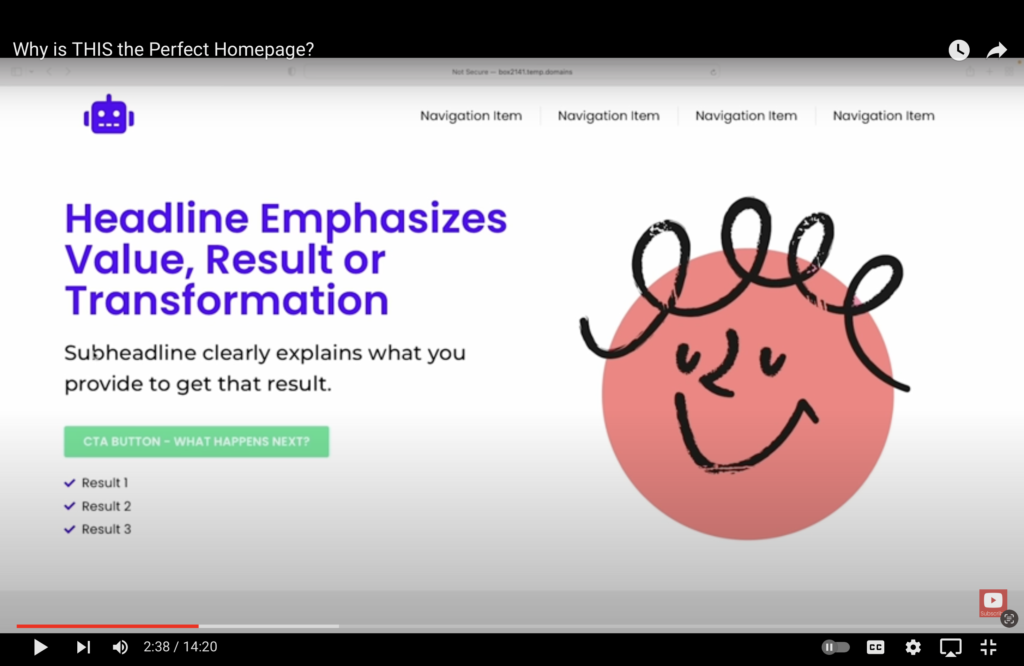
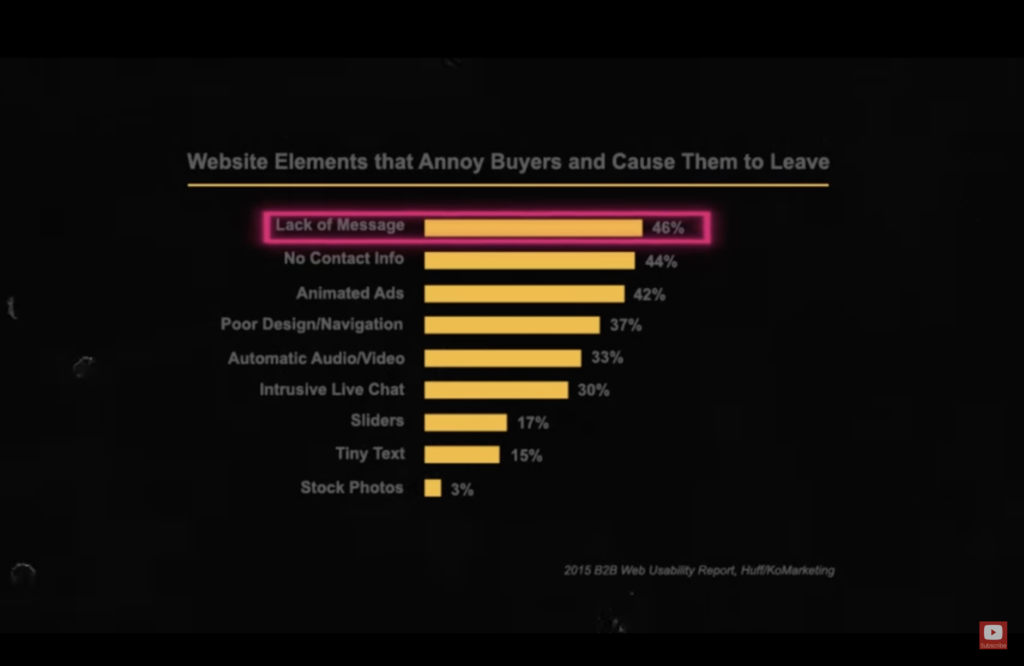
2. Problem/solution section
- Make the pain point STORY a bit bigger and 95% of people will read all or part of it (1st paragraph)
Pages with video en them 86%
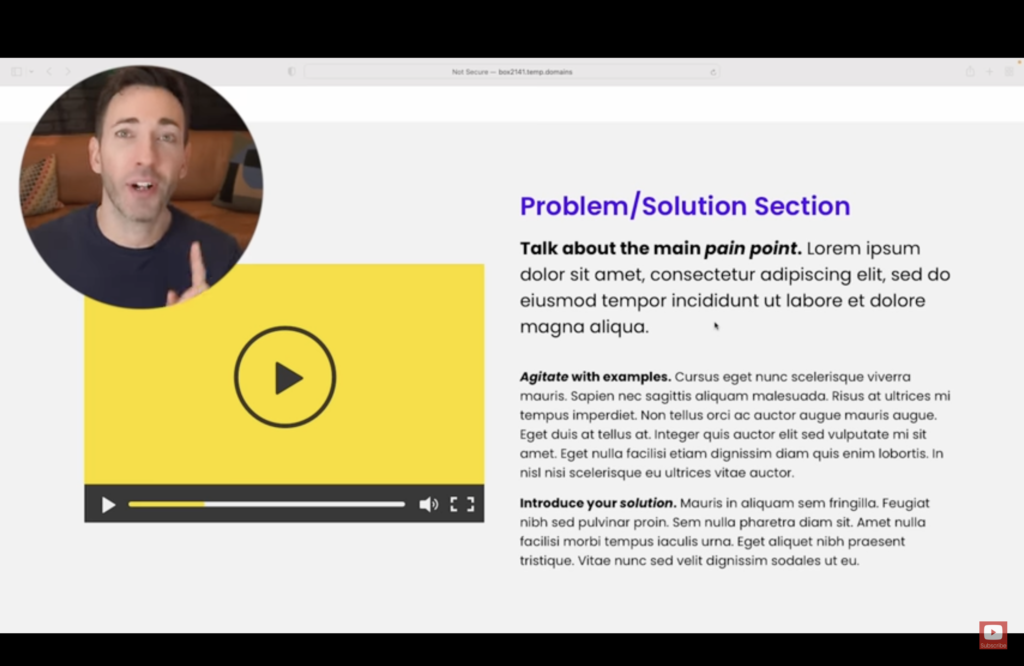
3. Benefit sections
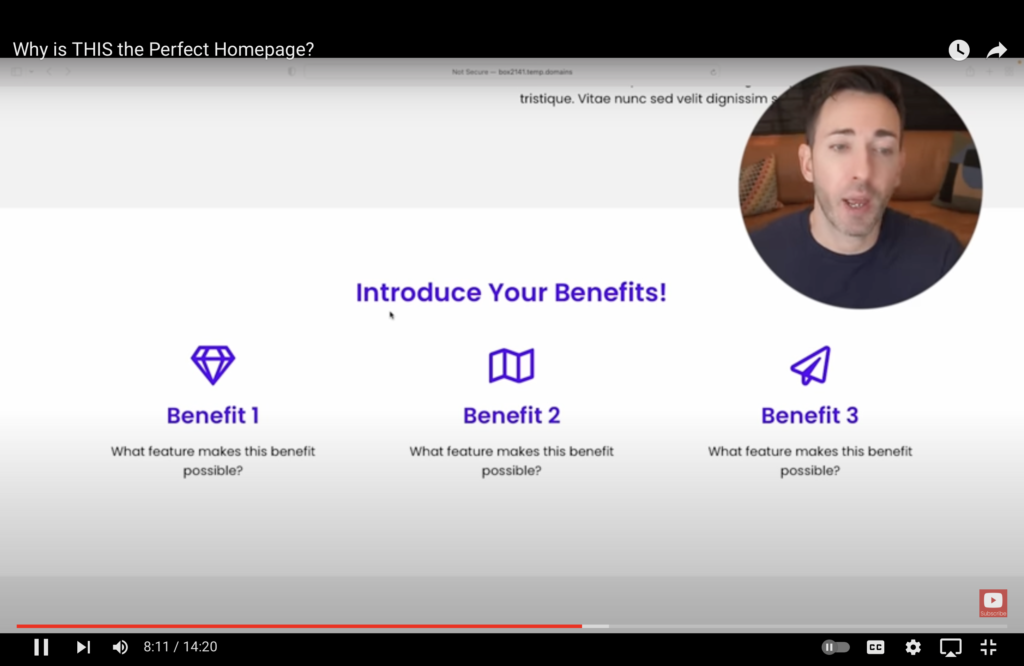
4. Testimonials
- 72% of consumers will take action only after reading a positive review
- 3 reviews
- one about overcoming a challenge
- one about one of your benefits
- one about results
- include 5 stars and pictures of the reviewers
- add review site logos
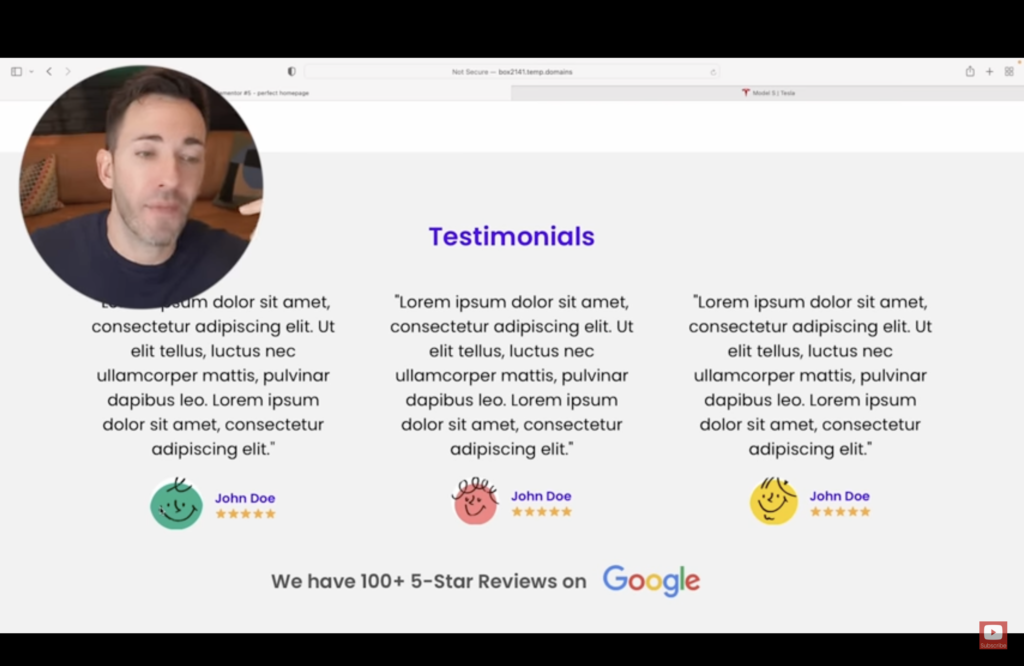
5. Features
- 72% of consumers will take action only after reading a positive review
- 3 reviews
- one about overcoming a challenge
- one about one of your benefits
- one about results
- include 5 stars and pictures of the reviewers
- add review site logos
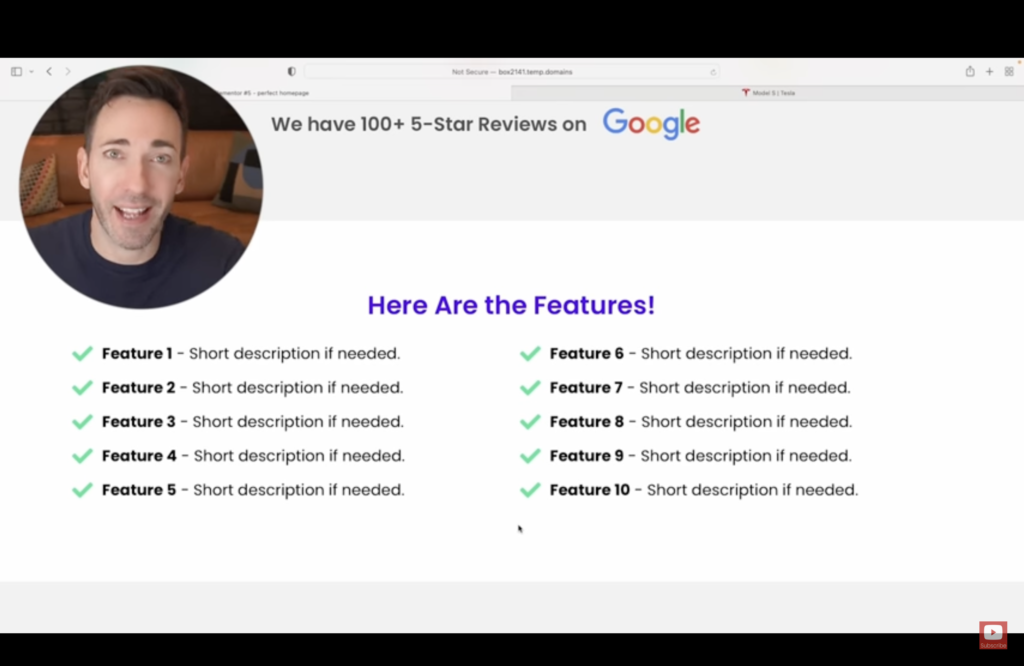
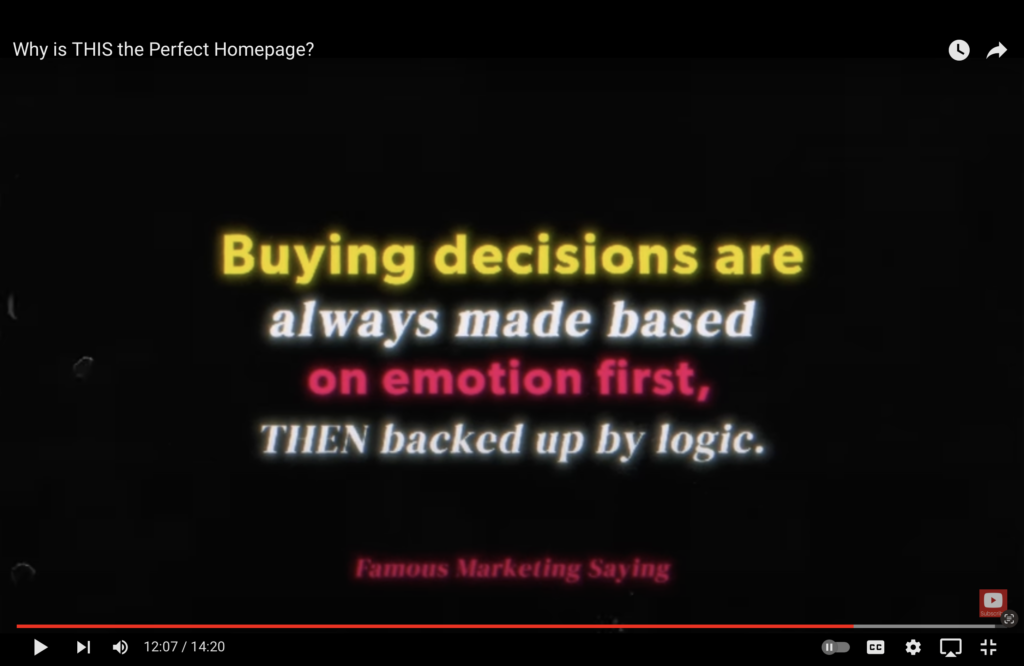
6. FAQs
- what might stop them from converting? address them here
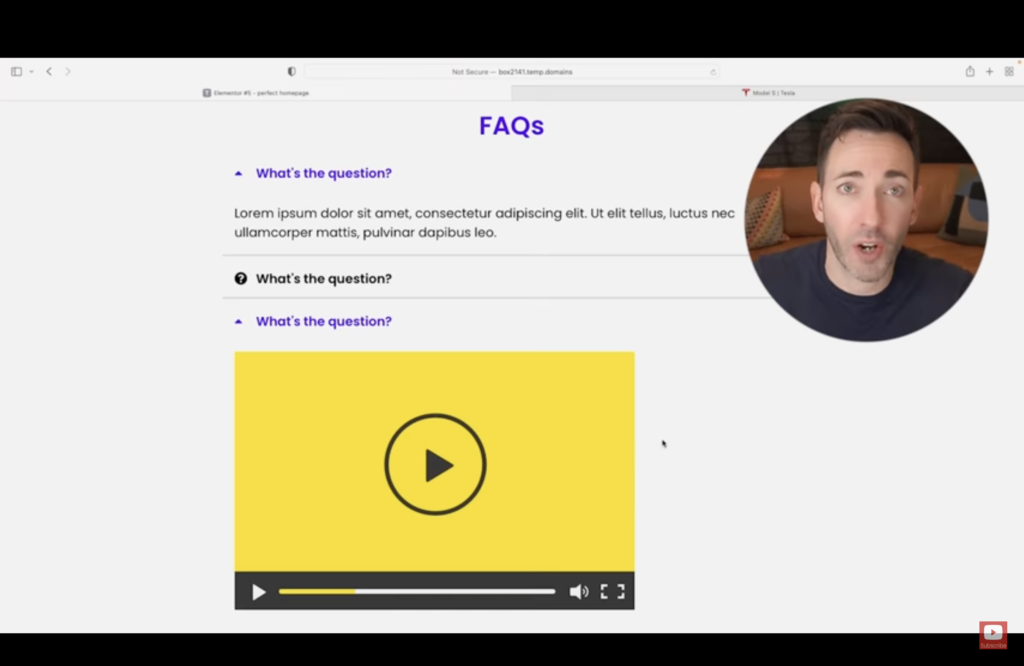
7. CTA
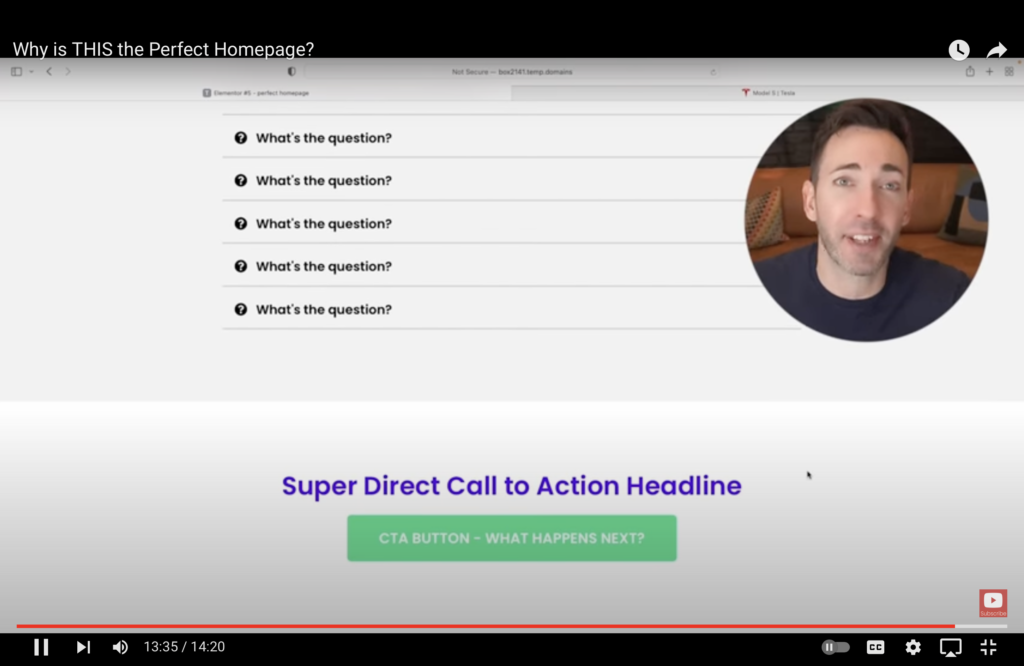
The Perfect Website Checklist: 7 Must Haves
- people spend 10-20 seconds on a website on average
- a homepage should contain enough information so people don’t need to click around to get what they need to know about you and what you offer
- a more detailed navigation can be put int eh bottom menu
- put testimonials on homepage
- focus on the transformation
- add more CTA buttons on the page can increase conversions by 220%
- “Book my free consultation” performs way better than “contact us” or “learn more”
- calendly is free
- Warm Welcome:
- video chat bubble that you can use to record a video message instead of using a message chat box on your website
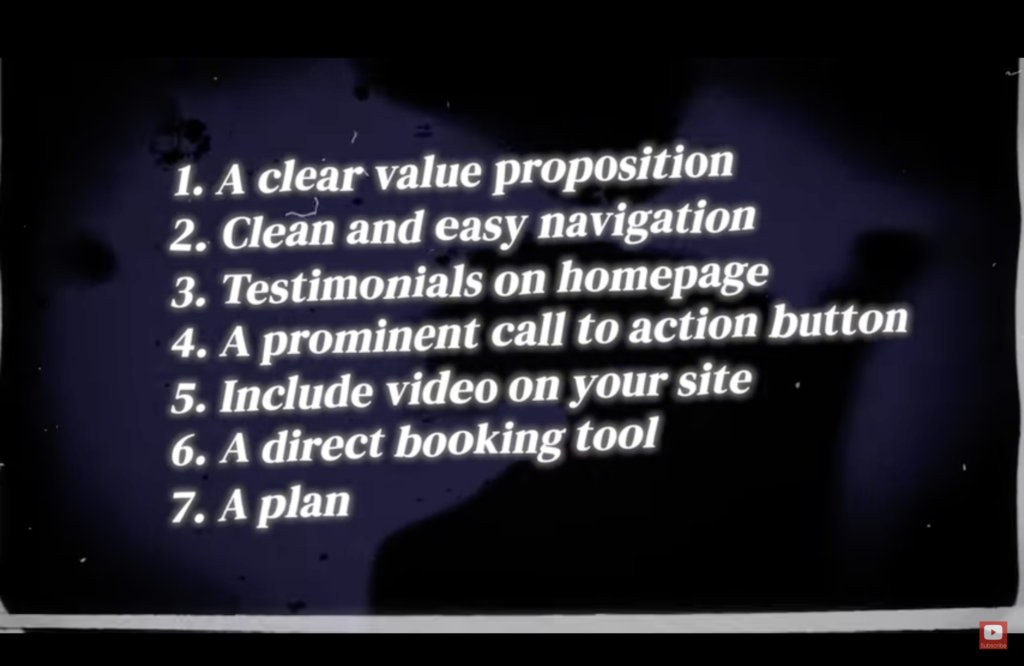
Why simple websites are better
The Best Homepage Layout In Web Design
Mistakes to avoid
- lack of content
- using sliders
- very bad click through rates
- people shouldn’t have to swipe for content
What to do instead (2:20)
How to layout your home page from top to bottom (follow people’s expectation of a website and do not invent anything funny to confuse them):
- answer 3 question before people even scroll down
- who are you
- what do you do
- how can you help me
- show the most important products or services
- Tell people who you are and why they should choose you
- testimonials or case studies or list of brands you have worked with
- CTA
- put a form directly not the page for booking instead of a button or a link
Best layout according to the UX expert (3:55):
- who you are, what you do, how you can help
- 3 of your most important products/services
- if you don’t have what they are looking for, you are not helping them
- tell them who you are
- demonstrate how you stand out from your competition
- get them to trust you
- testimonials, reviews, case studies
- CTA